Maximize GB WhatsApp Security: Top Privacy Settings & Tips
GBWhatsApp is a powerful mod of the official WhatsApp, offering advanced features like custom themes, multiple accounts, enhanced privacy controls, and the ability to send larger files than the standard app allows. In today’s digital world, where personal messages, photos, and work communications are constantly shared, focusing on privacy and security is essential.
Without proper protection, sensitive conversations could be exposed, or your account could face temporary or permanent bans. In this guide, we’ll walk you through GBWhatsApp’s privacy features, highlight common security concerns, and provide practical instructions to keep your chats and account safe while enjoying all the app’s advanced features.
Understanding GB WhatsApp Privacy
GBWhatsApp privacy features are what set it apart from the official app. You can:
- Control who sees your last seen, online status, and read receipts
- Enable anti-delete messages to view deleted chats
- Customize privacy settings for groups and individual contacts
- Limit who can call or message you
These tools give users control over visibility and data, making GBWhatsApp a preferred choice for users seeking a more personalized messaging experience.
Common Security Concerns with GB WhatsApp
Despite its advantages, GBWhatsApp has potential risks:
- Account bans: Using modded apps violates WhatsApp’s official policies, which can result in temporary or permanent bans
- Data vulnerabilities: Encryption may not be identical to the official app, posing risks to sensitive chats
- Malware risk: Downloading GBWhatsApp from untrusted sources can compromise your device
- Privacy gaps: Misusing certain features can expose your personal information
Understanding these risks is crucial for taking the right precautions and configuring GBWhatsApp safely to protect your account and personal data.
How to Enhance GB WhatsApp Security?
Enhancing GBWhatsApp security involves both settings adjustments and regular maintenance. Here’s a step-by-step approach:
Update GBWhatsApp Regularly
- Open GBWhatsApp and tap the menu (three dots) → Settings → About → Update
- Check for the latest version from trusted sources
- Install updates promptly to apply security patches and reduce the risk of bans
If you encounter any issues after updating, refer to our guide GBWhatsApp Update Causing Issues? Download the Classic Version for a safe alternative.
Enable App Lock
- Go to Menu → GB Settings → Privacy → App Lock
- Choose PIN, Pattern, or Fingerprint
- Activate the lock to prevent unauthorized access to your chats
Control Last Seen, Online Status, and Read Receipts
- Navigate to Menu → GB Settings → Privacy
- Adjust Last Seen, Online Status, and Read Receipts for specific contacts or all contacts
- Save changes to ensure your visibility matches your privacy preferences
Manage Contact Privacy
- In Privacy settings, choose Who Can Call Me and Who Can Message Me
- Select Everyone, My Contacts, or Custom to limit unwanted interactions
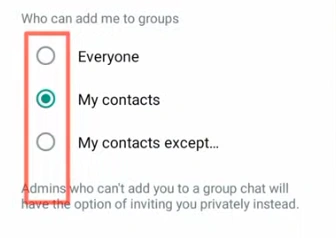
Backup Chats Safely
- Go to Menu → Chats → Chat Backup
- Select Google Drive or Local Backup
- Enable automatic backups to protect your media and messages from future bans
Use Anti-Delete Features Responsibly
- Open Menu → GB Settings → Privacy → Anti-Delete
- Enable Anti-Delete Messages or Anti-Delete Status
- Use these features selectively to respect others’ privacy
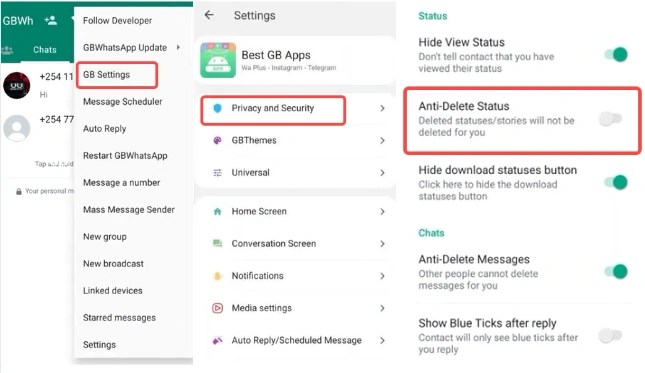
Popular Tips for Maximum Security
- Avoid downloading GBWhatsApp from unverified sources
- Use strong passwords and update them regularly
- Periodically review and adjust privacy settings
- Limit sharing of sensitive media in public groups
- Pair GBWhatsApp with device-level security, such as PIN, fingerprint, or face unlock
- Monitor account activity regularly for unusual behavior
Maximizing Your GBWhatsApp Experience Safely
GBWhatsApp provides advanced features and privacy options that the official WhatsApp cannot match. While it comes with potential risks, following these tips and adjusting settings carefully allows you to enjoy all its benefits safely. Updating regularly, backing up chats, managing privacy settings, and using built-in security tools ensures that your account, data, and chats remain protected. By combining responsible usage with these security practices, you can fully leverage GBWhatsApp’s unique features for a safer, more flexible messaging experience.

